Have Any Questions?
CONTACT US NOW

SEND US A MESSAGE
Let’s Talk!
ANTI COPY SOLUTION
Monitor unauthorized data copying
The AntiCopy feature from DataPatrol allows administrators to control (enable & disable) the text copy function on their Windows-based machines.
This feature prevents data duplication, inaccuracies and errors that can lead to inaccurate results and judgments.
When enabling this feature, users will not be able to copy text or data to the clipboard, and this can be enabled when a specific process or program is running.
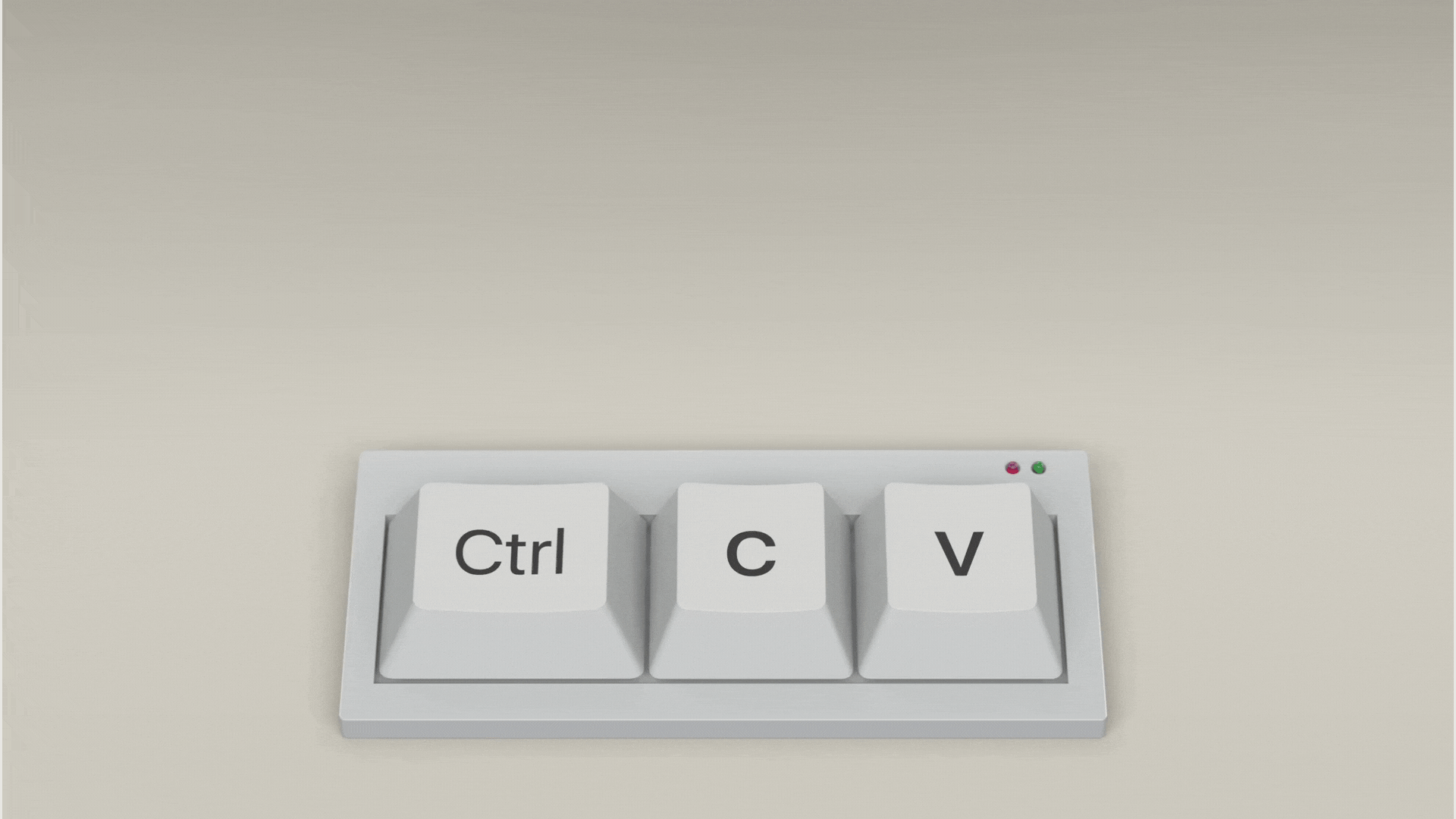
USE CASES
Safeguard your work environment and prevent data duplication
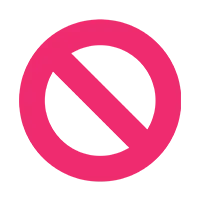
PASSWORD PROTECTION
Disabling the Copy/Paste encourages users to remember their passwords or use Password Managers, rather than the bad habit of saving all passwords in a text file and then copying and pasting that into the password fields.

CONTENT ORIGINALITY
Confirm the written content is genuine when enabling the AntiCopy feature, whether for students writing papers, or health practitioners writing diagnostics of their patients. As they can't copy the text from anywhere else, they'll be forced to write their own

CLEAN CLIPBOARD
Whenever a user copies something on their device, it is automatically stored in the Clipboard, making it available to all other active processes and allowing for easy data transfer between applications
CORPORATE SECURITY
Protect business reports, plans, and sensitive customer data from unauthorized copying or sharing. Prevent breaches of confidential corporate strategies, ideas and intellectual property
Your email is safe with us. We will never share, sell, or distribute your information to third parties. It will only be used for the intended purpose of this form.

