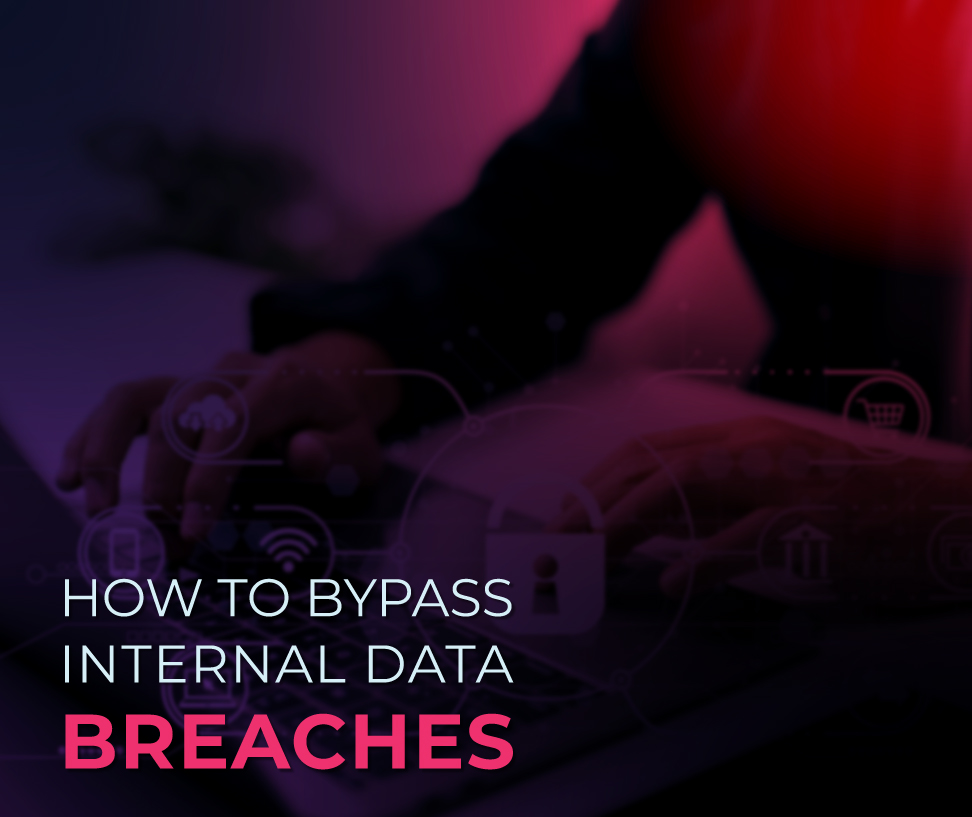Resources
Protecting Your Personal Data Online: A beginner’s guide.
In today’s digital age, the internet plays a significant role in our lives. We use it for communication, shopping, banking, and accessing information. However, with this convenience comes the risk of our personal data falling into the wrong hands. Cybersecurity threats, data breaches, and online scams are becoming increasingly sophisticated, making it essential for everyone, especially beginners, to understand how to protect their personal data online. Here’s a beginner’s guide to help you safeguard your online presence:
Why is it important to protect your personal data online?
Since 2013, there have been an estimated 3.8 Million records stolen from cybersecurity attacks every day.
Protecting personal data is crucial for privacy, preventing identity theft, and ensuring financial security. It safeguards against cybercrimes, maintains reputation, reduces unsolicited communication, ensures legal compliance, and promotes emotional well-being. In the digital age, securing personal data is vital to maintain control over online presence and to prevent targeted advertising, offering peace of mind and a secure online experience.
Best practices to protect your personal data online
- Create Strong, Unique Passwords:
One of the easiest ways to protect your online accounts is by using strong, unique passwords for each platform. Avoid using easily guessable information like your birthdate or “password” as your password. Instead, opt for a combination of uppercase and lowercase letters, numbers, and symbols. Consider using a reputable password manager to generate and store complex passwords for different accounts.
- Enable Two-Factor Authentication (2FA):
Two-factor authentication adds an extra layer of security by requiring a second form of verification, usually a code sent to your phone or email. This way, even if someone gets hold of your password, they won’t be able to access your accounts without the additional verification step.
- Beware of Phishing Attempts:
Phishing emails and messages often appear legitimate, tricking users into revealing sensitive information. Be cautious when clicking on links or downloading attachments from unknown sources. Always verify the sender’s email address and be suspicious of unsolicited requests for personal information.
- Keep Your Software Updated:
Regularly update your operating system, antivirus software, and applications. Developers release updates to fix security vulnerabilities, so keeping your software current is crucial in protecting your devices from malware and other cyber threats.
- Secure Your Wi-Fi Network:
Set a strong password for your Wi-Fi network to prevent unauthorized access. Additionally, consider hiding your network’s SSID (Service Set Identifier) so that it doesn’t broadcast to anyone within range. Regularly update your Wi-Fi password to enhance security.
- Regularly Back Up Your Data:
Regularly back up your important files and documents to an external hard drive or a secure cloud service. In the event of a ransomware attack or data loss, having backups ensures that you don’t lose valuable information.
- Educate Yourself:
Stay informed about the latest cybersecurity threats and best practices. Many online resources and courses are designed to teach individuals about internet safety and how to recognize potential risks.
- Use Secure Websites:
When making online transactions, ensure you are using secure websites. Look for “https://” in the URL and check for a padlock icon in the address bar. These indicators signify that the website encrypts data transmitted between your browser and the server, making it harder for hackers to intercept the information.
What should you NOT DO online?
95% of cyberattacks are due to human error!
When online, it’s important not to share sensitive personal information, such as your Social Security number, financial details, or passwords, with anyone you don’t trust explicitly. Avoid clicking on suspicious links or downloading attachments from unknown sources to prevent malware infections. Be cautious about sharing your location in real-time or posting travel plans publicly, as it can compromise your safety. Avoid engaging in online arguments or sharing overly personal information on public forums, which could lead to privacy breaches or reputation damage. Lastly, refrain from reusing passwords across multiple accounts and regularly update your passwords to enhance security. Always be vigilant and skeptical about the information you encounter online to protect yourself from scams, phishing attempts, and other cyber threats.
By following these basic guidelines, beginners can significantly enhance their online security. Remember, vigilance and awareness are your best defenses against cyber threats. Stay safe, stay informed, and enjoy a worry-free online experience!