Have Any Questions?
CONTACT US NOW

SEND US A MESSAGE
Let’s Talk!
DataPatrol’s Screen Watermark Solution
DataPatrol’s Screen Watermark solution is specifically designed to prevent data leaks within organizations by embedding customized watermarks on the OS level. These watermarks can display detailed information, such as the logged-in user’s identity, IP address, time, and other metadata, reinforcing data ownership and discouraging unauthorized sharing.
Key Features
Insights on Insider Data Breaches
5
%
of businesses are affected by insider data breaches annually
10
%
increase in the frequency of insider-related violations year over year
20
%
of all data breaches originate from insider threats
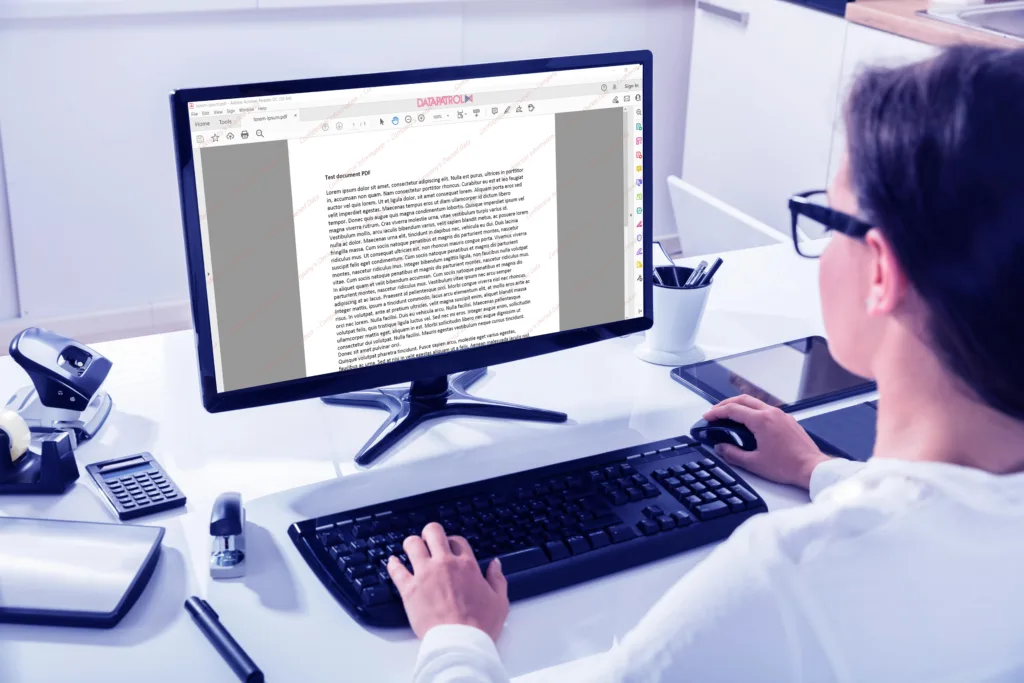
Types of Screen Watermarks with DataPatrol
Text Watermark
The Text Watermark is the most used and versatile option. Administrators can configure policies to display specific static or dynamic text on the screen. This text can include various types of metadata, which can be retrieved from the machine itself or Active Directory if integration is enabled. This feature's flexibility allows for tailored and meaningful watermarks
Image Watermark
The Image Watermark feature enables administrators to upload and customize an image that appears as a watermark on user screens. Key customization options include selecting the image's size, transparency, and positioning. Organizations can use their company logo, QR codes, or other branding elements to enhance security while maintaining professionalism
Sliding Text Watermark
The Sliding Text Watermark allows administrators to configure specific, static, or dynamic text that moves across the screen to a designated position. This feature supports customization options such as speed, position, color, and other display settings for the sliding watermark.
Its dynamic nature ensures high visibility and adaptability to various scenarios
Your email is safe with us. We will never share, sell, or distribute your information to third parties. It will only be used for the intended purpose of this form.

