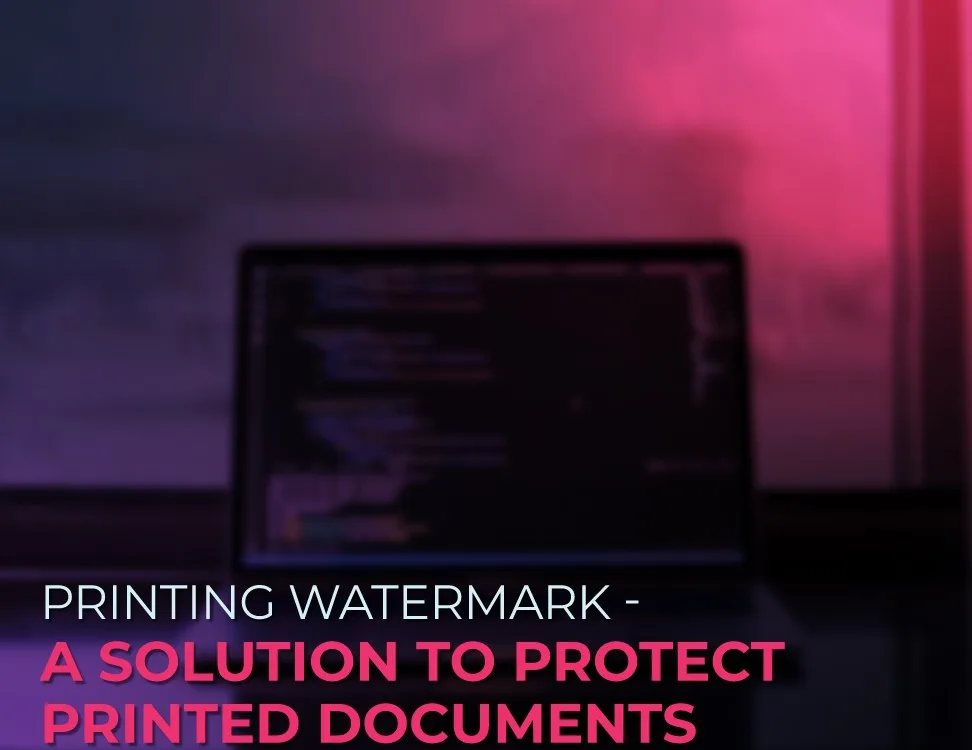
Printing Watermark – A solution to protect printed data
Cyberattacks and data breaches are the worst that could happen to any company. Its consequences can be from paying hefty fines, dealing with regulators and auditors, long-term loss of customers’ trust, and a wave of Public Relations issues. Data breaches, in general, will almost lead to the loss of thousands or millions of dollars that could permanently put some organizations out of business.
Nowadays, organizations secure their digital data to prevent cyber-based incidents and internal data breaches. Meanwhile, Radarfirst’s “Privacy incident and benchmark report 2021” stated that “A third of all incidents were paper-based in 2020 vs. 64% electronic-based.”
In addition, Quocirca informed in her “Print Security Landscape 2020” report that, there are increasing concerns about printing risks and a decline in confidence in the ability to safeguard print infrastructure from security breaches. The attack surface has now grown to include remote endpoints like home printers, which may slip through standard print security procedures.
Risks of print security breaches to organizations
Print security data breaches happen more frequently than it is estimated. Endpoints are a significant target, and print devices are often overlooked in an organization’s IT security plan. According to a Spiceworks report from May 2018, only 30% of IT experts see printers as a high-security concern.
According to the 2022 Quocirca research and trend report, In the past 12 months, over two-thirds (68%) of organizations have experienced data losses due to insecure printing practices. Which has led to a mean cost per data breach of £632K.
Such quantified financial losses are bad enough for organizations to manage. They also state other negative impacts, such as a loss of business continuity and ongoing business disruption after the breach.
As an endpoint device connected to the network, the print device poses a substantial security risk. Modern, sophisticated, programmable print printers, like IoT sensors, are routinely connected to the Internet and the corporate network, increasing the enterprise cyber attack surface.
The Quocirca Print Security Landscape 2022 Study reported that, “A reliance on printing creates a need for effective print security. Despite rapid digitization throughout the pandemic, many organizations remain reliant on printing. Printing will remain critical for 64% of organizations in the next 12 months. Printers and networked MFPs pose a security risk regarding printed documents being accessed by unauthorized users and as an ingress point to the network if left unprotected.”
Furthermore, IBM’s report stated that the global average price was $3.86 million. If the internal revenue impact wasn’t enough motivation to solve printer security problems, independent authorities are now treating data breaches far more seriously than a few years ago.
How to protect Printed data from leaks
Despite the risks of printing data breaches, different solutions can reduce internal data breaches and other cyber risks and safeguard threats to internal data.
Here are a few ways to reduce print internal data breaches and security risks and create a documented strategy to protect organizations from the substantial cost of data breaches.
- Encrypt your organization’s hard drives:
Like laptops and computers, modern printers include hard drives that can store large amounts of data. These gadgets are substantially more functionally efficient when they have a hard disk. However, this makes them a target for hackers. If a cybercriminal or a malicious insider can get their hands on a hard disk with crucial, secret data, it’ll undoubtedly mean doom for any company.
In its most basic form, encryption converts digital information into code. Hackers will have a considerably harder time accessing this information if all hard drives are encrypted. Different organizations overlook printers and copiers when setting up network security, even though they store essential company and consumer data.
Organizations need to use encryption tools to :
- Set up passwords that encrypt the data stored by the organization’s printers.
- Set up the life expectancy of papers stored on the printer’s hard drive.
- Secure printed documents, so that encrypted PDFs are automatically deleted.
- Delete records from the user’s safe print queue when they get printed.
- Ensure the secure removal of Ex-employee’s user IDs.
- Place printers’ network behind a Firewall
A firewall is a software application that is located between a device and the Internet. The fundamental function of a firewall is to filter incoming and outgoing traffic. It ensures that nothing suspicious is taking place. It also prevents any internet traffic that has not been explicitly requested. That’s why firewalls on all printers and copiers must be installed and updated regularly.
Many organizations make the same mistake with hard drive encryption regarding firewalls: they forget about their print machines. Printers are like computers. They can get hacked just like any other device.
- Educate employees:
All organization’s employees who have access to a printer must be aware of the responsibilities that come with it. For instance, you’ll need to teach your employees about:
- Being cautious of printing from mobile devices because they are more easily compromised.
- Learning what a phishing scam is and how they can avoid becoming victims.
- Ensuring the physical security of printed documents, such as avoiding leaving them in the printer tray for anyone to take them.
- Ascertaining that they are aware of the organization’s policy on handling confidential data and information to anyone.
- Reminding them about the consequences of leaking internal data, whether accidentally or maliciously.
We strongly advise discussing these topics when onboarding new staff into your team. Annual refresher training sessions should also ensure that your workforce is up to date on data security best practices.
- Control Printer security and jobs in transit:
Organizations must ensure that only those with the appropriate rights access your printing network to prevent data breaches. Several actions can be taken to ensure that it can occur.
The first step is to ensure that print jobs are encrypted while in transit (traveling from a computer to your printer). This eliminates the possibility of a bad actor intercepting and obtaining access to your data.
DataPatrol’s printing watermark solution:
In addition to all these solutions that can protect organizations’ from print data breaches and cyber threats, DataPatrol provides organizations with an ultimate option to secure their internal data from leaks. Our printing watermark feature adds a dynamic watermark to all printed documents, which includes user data. It can be used on any printed document, whether it’s printed on paper or saved as a PDF/XPS file.
With DataPatrol Printing Watermark, organizations can:
- Control what printer types and models users are allowed to print from.
- Add dynamic Watermark on all printed documents with users’ metadata and description, including the UserName, IPAddress, Document Name, Printer Name, and many other options available for the security administrators to choose from.
- Have the ability to allow specific users to request exceptions when printing some documents without Watermark. However, this action will be logged and audited by the Security Administrators.
- Our agents can intercept any printed document, thanks to the brilliant unique technology used by DataPatrol. Our Printing Watermark doesn’t have any limitations regarding the file extension or application used to print this document.
- Have the possibility to log all documents being printed without Watermark at the enterprise level and store them on a file server for auditing purposes.
The bottom line is:
Organizations that neglect their printing network security or fail to implement security strategies properly can be victims of data loss and internal data breaches. It can result in downgrading the organization’s image, being a victim of lawsuits, a massive financial loss depending on the amount of confidential data leaked, damaging your reputation, and affecting your staff productivity.
Every organization needs to give importance to computer-related cybersecurity threats and print security threats. Regularly updating printer firmware, educating employees on security best practices, and printing watermarks are necessary to reduce data breach risks and malware.
If you’d like to know more about how to secure your print network, reach out to our specialists. We are here to help.
You can also check our Screen Watermark Solution.









